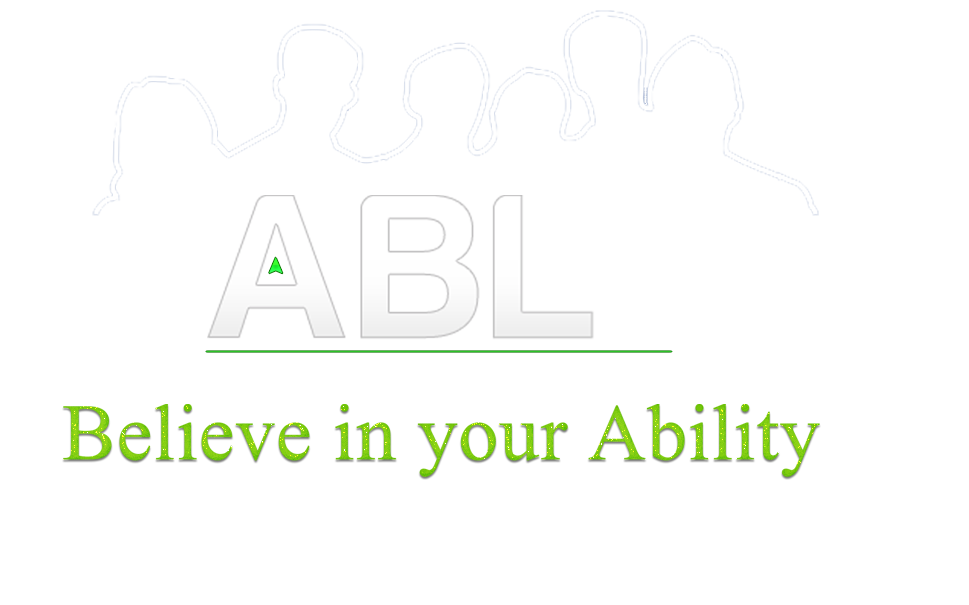عوامل آمیخته بازاریابی
علاوه بر عوامل ذکر شده، همه خریداران تحت تاثیر عناصر گوناگون آمیخته بازاریابی اند و تصمیم گیری آنها وابسته به نوع محصول و ویژگی های آن، شیوه های قیمت گذاری و روش های پرداخت، امکانات و تسهیلات توزیع و روش های ترغیبی و ترفیعی شرکت هاست.
عوامل موقعیتی
بسیاری از اوقات موقعیت خرید در فرایند تصمیم خرید تاثیر می گذارد. آثار موقعیت خرید بر روی فرایند تصمیم خرید عبارت اند از: نقش خرید، عوامل احاطه کننده اجتماعی، عوامل احاطه کننده فیزیکی، آثار مربوط به زمان و حالت و شرایط خریدار.
نقش خرید نخستین عامل برای مشغولیت در تصمیم گیری است.
همه تلقیات دارای این ویژگی های مشترک هستند
3-جهت دار و شدت دار:
تلقیات ممکن است نسبت به یک موضوع منفی یا مثبت باشد.این نکته برای بازاریابان حائز اهمیت است؛ زیرا تغییر تلقی بسیار قوی مثبت یا منفی افراد کار دشواری است.
عوامل روانی و فردی
7- تلقیات و برداشتها
ارزشها، باورها و طرز تلقی افراد در تصمیم گیری در خرید نقش دارد. طرز تلقی افراد عبارت است از واکنش، تفکر و رفتار مثبت یا منفی آنان نسبت به اشیا و پدیده ها. این عوامل نقش مهمی را در ارزیابی راه چاره ها و گزینه ها ایفا می کنند. مطالعات متعدد نشان داده است که بین تلقی مصرف کنندگان و رفتار خرید آنان ارتباط نزدیکی وجود دارد و به همین دلیل بازاریابان باید از نحوه شکل گیری طرز تلقی و برداشت خریداران آگاه باشند.
عوامل روانی و فردی
5- خود پنداری
خود پنداری عبارت است از نحوه نگرش انسان نسبت به خود، و تصویری که فکر می کند دیگران از او دارند. روان شناسان بین خود پنداری حقیقی( طریقی که خود رامی بینیم ) و خود پنداری ایده آل ( طریقی که می خواهیم یا دوست داریم که دیگران ما را ببینند ) تفاوت قائل می شوند.
عوامل روانی و فردی
3- یادگیری
بسیاری از رفتارهای خریداران اکتسابی است. آنان یاد می گیرند که از چه منابع اطلاعاتی استفاده کنند، کدام معیارهای ارزیابی را به کار گیرند و چگونه خرید کنند. یادگیری عبارت است از تغییرات رفتاری حاصل از مشاهدات و تجربیات افراد. یادگیری از دوطریق حاصل می شود: تکرار تجربه و تفکر. یادگیری حاصل از تکرار تجربه را «یادگیری رفتاری» و یادگیری حاصل از تفکر را «یادگیری شناختی - ادراکی» می گویند.
عوامل روانی و فردی
روان شناسی به بازاریابان کمک می کند تا چرایی و چگونگی رفتار مصرف کننده را درک کنند. انگیزه، ادراک، یادگیری،شخصیت و تلقی، موضوعات مهمی برای تفسیر فرایند خرید و هدایت تلاشهای بازاریابی به شمار می آیند.
عوامل فرهنگی- اجتماعی و گروهی
3- تاثیرات گروه های مرجع
یکی از پدیده هایی که در خرید مردم کشور ما مورد مطالعه قرار گرفته پدیده «چشم و هم چشمی» است که در واقع نوعی از آثار گروه های مرجع به حساب می آید. خانواده، بستگان، همسایگان و همکاران، در این پدیده در حکم گروه های مرجع هستند که خریدهای دیگران را تحت تاثیر قرار می دهند.
عوامل موثر در فرایند تصمیم گیری خرید
فرایند تصمیم گیری خرید تحت تاثیر عوامل گوناگونی است. این عوامل عبارت اند از:
1- عوامل فرهنگی - اجتماعی و گروهی
2- عوامل روانی و فردی
3-عوامل موقعیتی
4- عوامل مربوط به آمیخته بازاریابی
انواع حل مسئله خرید
3-حل مسئله پیچیده
در این روش، هر یک از پنج مرحله فرایند تصمیم گیری خرید مورد استفاده قرار می گیرد و زمان و تلاش بسیاری برای جستجوی اطلاعات خارجی و شناسایی و ارزیابی گزینه ها لازم است.